February 2 - Working With Slow Shutter Speeds
High shutter speed to freeze motion is not the sole option. There are many creative uses of slow shutter speeds.
 1-C_18_0239
1-C_18_0239 In this image of Kakabeka Falls I chose a shutter speed of 1/250 because I wanted to freeze the falling water in the centre to contrast it with the faster flowing water coming from both sides. The emphasizing of the texture of the water was my creative choice.
In this image of Kakabeka Falls I chose a shutter speed of 1/250 because I wanted to freeze the falling water in the centre to contrast it with the faster flowing water coming from both sides. The emphasizing of the texture of the water was my creative choice.
But more often I would use a slower shutter speed when photographing flowing water. This creates a dreamy atmosphere. But in both instances the photograph exhibits what one cannot see with the eye - either frozen-in-place or silky smoothness.
The following two photos illustrate the difference a choice of shutter speeds creates.
 2-C_18_0243
2-C_18_0243 Here the water's movement is frozen with a speed of 1/320.
Here the water's movement is frozen with a speed of 1/320.
 3-C_18_0245
3-C_18_0245 Here a speed of 1/13 creates a dreamy flow to the waterfalls. Your creative choice.
Here a speed of 1/13 creates a dreamy flow to the waterfalls. Your creative choice.
Here are two more examples of the use of a relatively slow shutter speed. Both were taken at 0.3 seconds.
 4-C_15_0188
4-C_15_0188
Bridal Veil Falls, Bridal Veil Falls Provincial Park, British Columbia.
 5-C_15_0314
5-C_15_0314 Duchesnay Falls, North Bay.
Duchesnay Falls, North Bay.
Even though both were made at the same shutter speed, the effect on the water varies because of the distance I was from the scene.
In these situations a tripod is a must. Then experiment with various shutter speeds, and then, when you view the images on your computer choose the ones you like the most. There is no wrong or right setting. It's a personal choice.
There are a few shutter choice techniques with which you can be creative in other ways.
 6-65000092
6-65000092 Here I focused on the wall of wheel disks and with a slow shutter selected waited for a colourful vehicle to pass between the wall and me.
Here I focused on the wall of wheel disks and with a slow shutter selected waited for a colourful vehicle to pass between the wall and me.
Another situation in which I will try different slower shutter speeds, with my camera on a tripod, is in low light scenes.
 7-T_11_0274Hotel Stalden
7-T_11_0274Hotel Stalden I then wait for a car to pass through the scene, varying my shutter speeds. This adds a dynamic to the photo.
I then wait for a car to pass through the scene, varying my shutter speeds. This adds a dynamic to the photo.
 8-T_16_0167
8-T_16_0167
These last two photos were taken in Switzerland.
 9-T_11_0178
9-T_11_0178 This was in a typical Tyrolean village.
This was in a typical Tyrolean village.
Panning is another creative technique that shows motion in an otherwise static scene, as opposed to stopping the action with a fast shutter speed.
 10-M_11_0031Bikers in motion
10-M_11_0031Bikers in motion Panning uses a slower shutter speed in which the photographer swivels at the hips while following the movement of the subject. The choice of shutter speed dependents on the speed of the subject and its distance from the camera. Here are few more examples of panning.
Panning uses a slower shutter speed in which the photographer swivels at the hips while following the movement of the subject. The choice of shutter speed dependents on the speed of the subject and its distance from the camera. Here are few more examples of panning.
 11-T_11_0190
11-T_11_0190 An antique tractor parade in Grossglockner Pass in Austria. Yes, it's a Porsche.
An antique tractor parade in Grossglockner Pass in Austria. Yes, it's a Porsche.
 12-T_15_0514
12-T_15_0514 An old Willys in Havana.
An old Willys in Havana.
 13-M_20_0059
13-M_20_0059 The colours are the attraction, in Sudbury.
The colours are the attraction, in Sudbury.
 14-01000702
14-01000702 A distracting background is eliminated so that the focus is on the wolf.
A distracting background is eliminated so that the focus is on the wolf.
 15-P_08_0090
15-P_08_0090
Without the streaked background, would you know that he's on trampoline?
 16-T_15_0663
16-T_15_0663 A mundane scene in Havana is rendered more intriguing.
A mundane scene in Havana is rendered more intriguing.
 17-65000324
17-65000324 Sharpness is not always a requirement for an impressionistic photo.
Sharpness is not always a requirement for an impressionistic photo.
Another creative technique is called "Intentional Camera Movement" (ICM). This is one method for creating impressionistic images.
 18-C_08_0946
18-C_08_0946
Here is a static image of poplar trees against a blue sky, and then when I rotated my camera, I got this.
 19-C_08_0952
19-C_08_0952 Here are some more photos using ICM.
Here are some more photos using ICM.
 20-M_18_0174
20-M_18_0174
 21-M_19_0063
21-M_19_0063
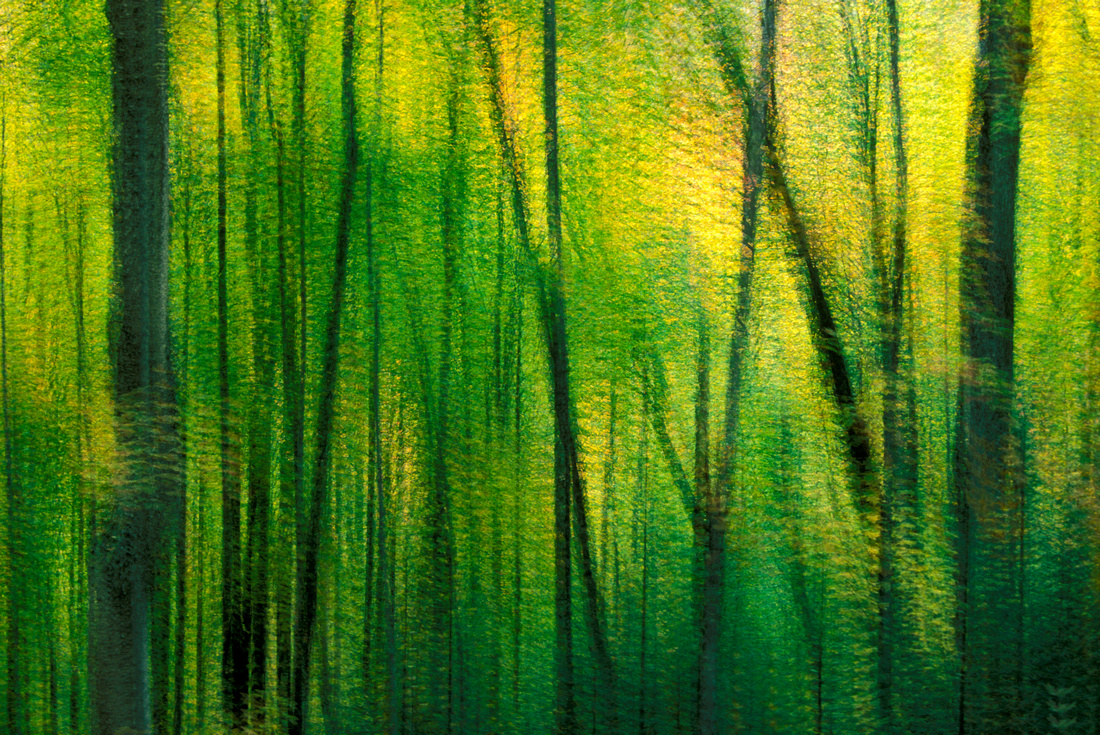 23-65000178
23-65000178
 24-M_08_0086Christmas lights at Science North
24-M_08_0086Christmas lights at Science North
When creating images using these techniques with slow shutter speeds it is suggested that you experiment with various shutter speeds as it is not possible to predict the outcome. Taking a number of photos is one of the advantages of digital - no processing costs, only more time to be spent in front of the computer.
Next blog - February 16.